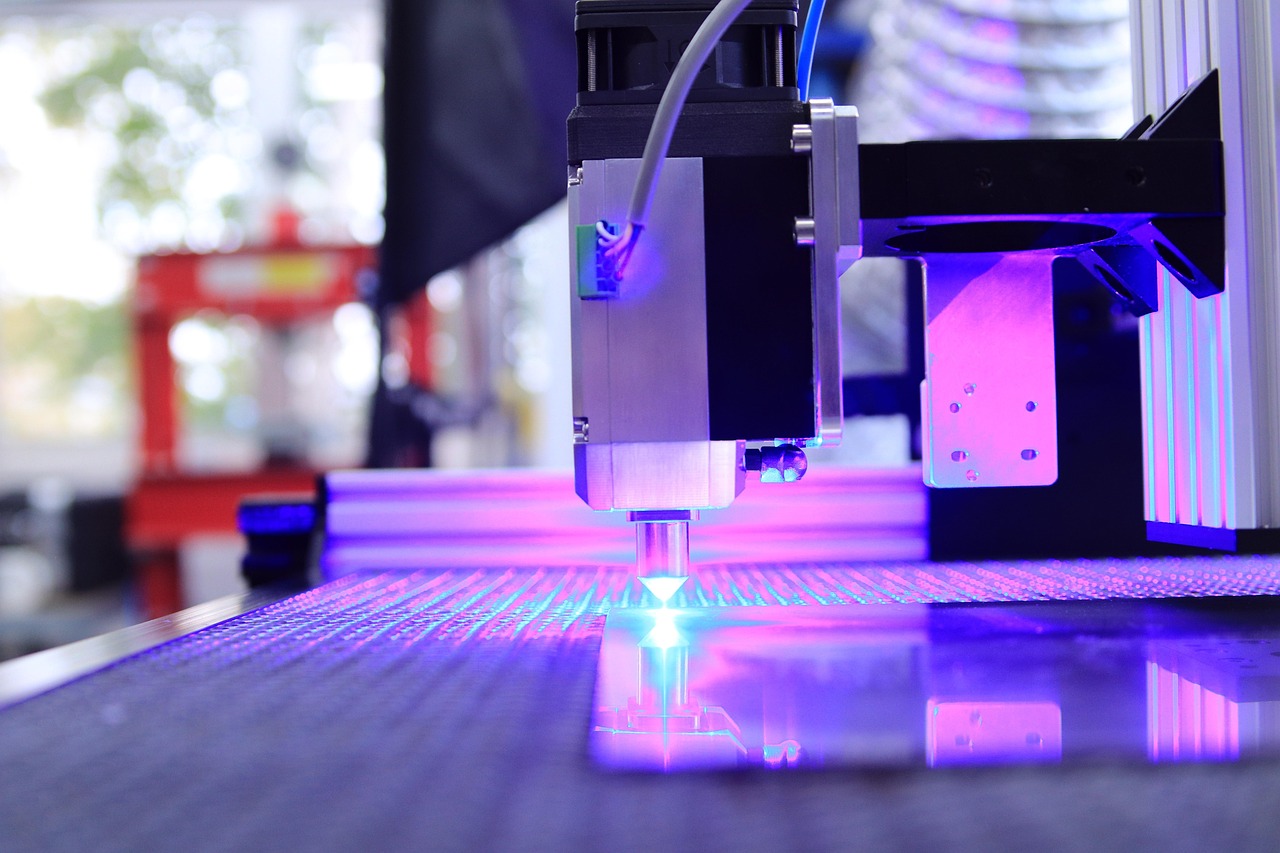In today’s hyper-connected, fast-paced world, mastering time management isn’t just a productivity hack—it’s a critical skill that can make or break professional success and personal well-being. Across industries and roles, leaders and individuals grapple with mounting responsibilities, competing priorities, and relentless distractions. The challenge? Navigating this complexity to produce meaningful results without burning out. Astonishingly, studies reveal that up to 60% of work time can be lost to non-essential activities, diluting impact and undermining morale. Yet, with the right combination of proven strategies and smart tools, you can reclaim control over your schedule and focus energy on what truly moves the needle. Whether it’s harnessing focused bursts of work with the Pomodoro Technique, demystifying task priorities with the Eisenhower Matrix, or leveraging software solutions like Todoist, Asana, or RescueTime for seamless coordination, practical, adaptable approaches exist to transform time from a constant foe into a powerful ally. This exploration delves into actionable time management strategies that deliver tangible outcomes and sustainable efficiency.
How Effective Time Management Techniques Transform Productivity and Team Dynamics
Time can be your firmest ally or most elusive resource, especially for team leads or project managers responsible for orchestrating multiple workflows simultaneously. Ineffective time management often manifests as shifting priorities, missed deadlines, rising stress levels, and fractured team alignment. These issues cascade, especially in high-stakes environments where ambiguity and interruptions abound. Embracing effective time management techniques not only improves individual productivity but also fosters healthier, more cohesive team dynamics.
Understanding how time is spent unlocks the pathway to improvement. Tracking daily activities reveals how much time is devoted to distractions versus high-impact tasks. Tools like RescueTime can automatically log time spent on websites and applications to highlight hidden inefficiencies. For example, many office workers lose over two hours daily to distractions such as social media or unproductive meetings. Recognizing these patterns empowers teams to redesign workflows or adjust meetings for greater focus.
Among widely respected strategies, Time Blocking stands out. This method involves allocating specific blocks of time in your calendar to distinct tasks or types of work. By assigning fixed time frames for meetings, deep work, or administrative chores, teams can prevent task switching, which research estimates consumes up to 20% of productive time. Leaders at innovative companies like Google often recommend this approach to promote deep focus and prevent calendar hijacking by interruptions.
Complementing Time Blocking, daily standups and weekly planning sessions offer structured opportunities to synchronize priorities and address bottlenecks. A quick 10 to 15-minute morning meeting can align teams on goals and integrate updates from members, reducing confusion throughout the day. Research indicates that these rituals significantly boost accountability and throughput when consistently applied.
Project management software further empowers teams to maintain transparency and real-time overview. Platforms such as Trello and Asana enable task organization, deadline management, and progress visualization, offering centralized hubs for collaboration. With integrated time-tracking features, these tools provide essential insights for future planning and workload distribution. Time Doctor is another helpful platform that combines time logging with productivity analytics, aiding managers in identifying burnout risks and task bottlenecks.
- RescueTime for automated productivity tracking
- Time Blocking to protect focused work periods
- Daily standups for team synchronization
- Project management platforms like Trello and Asana for organization
- Time Doctor for monitoring time allocation and preventing overload
| Technique | Primary Benefit | Ideal Use Case |
|---|---|---|
| Time Blocking | Enhances focus, reduces multitasking | Scheduling tasks and meetings with clear boundaries |
| Daily Standups | Increases alignment and accountability | Fast-paced teams needing daily coordination |
| Trello / Asana | Centralizes task tracking and collaboration | Multi-project and cross-functional teams |
When combined, these practices and tools don’t just save time—they cultivate an environment where every team member understands priorities and feels empowered to deliver efficiently.

Proven Time Management Tools That Deliver Clear Results in Busy Work Environments
Effective strategies are significantly amplified by leveraging the right digital tools designed for modern workflows. Around 2025, time management software has evolved beyond simple tracking to integrated solutions that enhance transparency, planning, and accountability.
Among the top platforms is TaskFord, which specializes in combining advanced project and resource management with granular time tracking. It offers features like real-time task hour logging, billable hour tracking, and customizable dashboards to visualize time allocation. Teams juggling many parallel projects benefit from the clarity TaskFord provides about who’s overloaded and where timelines may slip.
TeamBoard TimePlanner integrates seamlessly with Jira, perfect for agile or distributed teams requiring visual schedule management. Its drag-and-drop time blocks, color-coded capacity indicators, and integrated timesheet approval workflows simplify sprint planning and workload balancing across time zones.
For individuals and small teams favoring simplicity, apps like Todoist are invaluable. Todoist’s clean interface supports daily and weekly planning, recurring task scheduling, priority settings, and gamified productivity tracking with Karma points. Such features help reduce overwhelm and maintain momentum by focusing on the highest priority items.
Clockify excels for freelancers or consultants who need to differentiate billable and non-billable hours accurately. Its manual and automatic time entry options, plus detailed reporting dashboards, enable better billing accuracy and productivity insights. Integrations with tools like Trello and Asana reinforce seamless workflow continuity.
Google Calendar remains foundational for visible, collaborative scheduling. Its shared calendars, time-blocking capabilities, recurring event functionality, and integration with communication tools help teams avoid conflicts and carve out dedicated focus time.
- TaskFord for project-level time clarity and resource balancing
- TeamBoard TimePlanner for agile teams within Jira
- Todoist for streamlined personal and small team task management
- Clockify for detailed tracked time and billing reports
- Google Calendar for holistic daily scheduling and collaboration
| Tool | Core Feature | Best For |
|---|---|---|
| TaskFord | Real-time tracking and resource planning | Teams managing multiple projects |
| TeamBoard TimePlanner | Visual scheduling in Jira ecosystem | Distributed agile teams |
| Todoist | Daily task prioritization and reminders | Individuals and small teams |
| Clockify | Billable and non-billable time tracking | Freelancers and consultants |
| Google Calendar | Shared calendars and time blocking | All team sizes |
Integrating these tools can create a robust infrastructure for managing time with intention. Each serves a unique purpose, collectively reducing chaos and enhancing deliberate focus.
Mastering Time Management Habits That Guarantee Tangible Results
While software tools are instrumental, it’s behavioral changes and consistent habits that ultimately determine effective time management. Cultivating daily routines aligned with purposeful strategies is key to sustained success.
Time Blocking drives disciplined scheduling by carving out dedicated intervals for specific activities. By doing so, it curtails multitasking and preserves energy for high-leverage work. Elon Musk is famously known for meticulous time blocking, enabling unparalleled productivity across ventures.
The Pomodoro Technique adds structure through short, focused bursts of 25-minute work followed by 5-minute breaks. This cadence refreshes mental energy and counters burnout, making even lengthy projects manageable. Apps like Forest App combine Pomodoro timing with environmental motivation by visually growing virtual trees during focus sessions, encouraging sustained engagement.
Getting Things Done (GTD), David Allen’s renowned methodology, emphasizes clarifying and organizing tasks into actionable lists to reduce mental clutter. Tools like Evernote or Todoist support this method by capturing, categorizing, and reviewing commitments systematically.
Delegation and Saying No are undervalued but vital habits. Time is finite. Learning to prioritize ruthlessly means recognizing what to hand off and where to set boundaries to avoid overcommitment. For team leads, this skill directly amplifies impact and prevents burnout.
Momentum also grows through reflection. Regular retrospectives and time audits help teams and individuals identify where time was well-spent or wasted. Clockify and Time Doctor offer analytics to ground these conversations in data rather than guesswork, fueling continuous improvement.
- Discipline with Time Blocking to reduce multitasking
- Pomodoro Technique for sustainable focus and energy
- Getting Things Done for task clarity and mental decluttering
- Smart delegation and learning to say no
- Reflective retrospectives enabled by analytics tools
| Habit | Benefit | Tools that Enhance Habit |
|---|---|---|
| Time Blocking | Focused work segments, fewer interruptions | Google Calendar, TaskFord |
| Pomodoro Technique | Boosted concentration, reduced burnout | Forest App, Focus@Will |
| Getting Things Done | Reduced mental overload, better prioritization | Evernote, Todoist |
| Delegation / Saying No | Prevents overload, improves focus | Asana, Trello |
| Retrospectives & Time Audits | Continuous improvement culture | Clockify, Time Doctor |
By mastering these habits, professionals weave efficiency into their daily flow and align actions with strategic objectives.

Step-by-Step Practical Tips for Implementing Time Management That Works
Translating strategies into sustainable behavior requires actionable steps and mindful setups tailored to individual or team situations. Avoid overwhelming yourself by adopting changes gradually and with intention.
Start Small with One Tool and One Method. For instance, begin by using Google Calendar for blocking your high-priority tasks and apply the Eisenhower Matrix to prioritize your to-do list. This combined approach sustains clarity while limiting cognitive overload until habits form.
Schedule Weekly Reviews. Reserve 15 to 30 minutes at the start or end of your week to evaluate progress, reprioritize, and adjust commitments. This interval encourages reflection and recalibration, reducing stress caused by unmet goals.
Leverage Peak Productivity Hours. Identify when you naturally focus best, be it early mornings or late afternoons, and reserve those hours for critical or creative work. Less demanding or administrative tasks can flow into less energetic periods.
Set Artificial Deadlines to Avoid Procrastination. Assign personal due dates ahead of official ones to maintain urgency and buffer for unforeseen obstacles. This enhances completion rates and reduces last-minute rushes.
Limit Meeting Time and Optimize Agendas. Cap meetings to no more than 25% of your workday. Clear agendas and timeboxing meetings reduce interruptions and preserve focus periods.
Track Progress and Reflect Regularly. Use tools like Todoist or Asana to mark completed tasks and revisit what’s effective or needs changing. If one method wanes, explore alternatives like the 80/20 Rule or MoSCoW Prioritization.
- Begin with one scheduling tool and one prioritization method
- Maintain weekly reviews to adjust plans
- Schedule hardest tasks during peak energy
- Assign early personal deadlines
- Limit meeting durations and clarify agendas
- Regularly track and reflect on progress
What Time Management Strategies Actually Deliver Results?
Select a time management technique below to see an interactive summary with key benefits and usage tips.
Choose a technique to learn more
Discover the benefits and practical tips to apply different time management strategies that help improve productivity and focus.
Applying these practical tips facilitates consistent improvement and reduces overwhelm, enabling teams and individuals to work smarter, not harder.
Overcoming Common Time Management Pitfalls with Actionable Solutions
Despite best intentions, many find themselves trapped in unproductive patterns—constant multitasking, overflowing inboxes, or an inability to say no. These pitfalls dilute focus and erode both output and satisfaction. Recognizing and remedying these challenges is fundamental to realizing time management benefits.
The Myth of Multitasking: Although tempting to juggle several tasks concurrently, research reveals it diminishes efficiency by triggering cognitive switches that fragment attention. Sticking to single-task focus through Time Blocking or Pomodoro reignites deeper concentration.
Distraction Overload: Digital interruptions from emails, notifications, or open social media tabs can consume vast chunks of the workday unnoticed. Tools like Forest App encourage sustained focus by gamifying distraction avoidance. Turning off non-essential notifications and creating quiet work zones also helps.
Overcommitment and Poor Saying-No Skills: Agreeing to too much leads to rushed work and burnout. Learning to diplomatically decline or delegate non-essential tasks preserves bandwidth for priority work. Platforms like Asana and Trello can clarify team duties, easing delegation.
Unrealistic Deadlines: Setting aggressive timeframes increases stress and jeopardizes quality. Breaking down complex projects into manageable segments with realistic milestones mitigates rush and improves outcomes.
Lack of Reflection: Without periodic review, ineffective habits persist unnoticed. Regular retrospectives fueled by Time Doctor or Clockify analytics empower teams to adjust course with data-backed insights.
- Single-task focus to sidestep multitasking myths
- Using focus-enhancing apps like Forest App and Focus@Will
- Mastering saying no and delegating via collaborative tools
- Setting realistic deadlines with buffered timelines
- Establishing regular reflection intervals
| Common Issue | Impact | Solution |
|---|---|---|
| Multitasking | Reduced efficiency and focus | Practice single-tasking using Time Blocking or Pomodoro |
| Distractions | Lost productive time | Use Forest App and disable non-critical notifications |
| Overcommitment | Burnout and missed deadlines | Learn to say no and delegate using Asana or Trello |
| Unrealistic Deadlines | Stress and poor quality | Break projects into manageable steps with buffers |
| Lack of Reflection | Unnoticed inefficiencies | Schedule regular retrospectives with Time Doctor or Clockify |
Adopting these solutions takes intention but produces tangible improvements in productivity and well-being, making your approach to time management more resilient and fruitful.
Frequently Asked Questions About Time Management Strategies That Work
What is the most effective time management method?
There isn’t a one-size-fits-all answer, but methods like Time Blocking and the Pomodoro Technique consistently rank high for boosting focus and productivity. Combining these with prioritization tools like the Eisenhower Matrix can further optimize results. Explore more at effective time management techniques.
How can I improve team productivity with time management?
Use a mix of daily standups and project management tools like Asana or Trello to align priorities. Implementing transparent time tracking with tools like TaskFord or Time Doctor fosters accountability, enabling teams to focus on high-impact work.
What tools are recommended for personal time management?
Apps like Todoist for task management, Forest App for focus reinforcement, and Evernote for note organization are exemplary. Pair these with Google Calendar for scheduling to build a comprehensive personal system.
Is multitasking helpful for time management?
Contrary to popular belief, multitasking generally reduces productivity due to constant task switching. Focusing on one task at a time with techniques like Getting Things Done or Pomodoro is more efficient.
How often should I review my time management practices?
Schedule weekly or biweekly reviews to reflect on accomplishments and challenges. Continuous reflection supported by metrics from tools like Clockify enhances effectiveness and helps adjust strategies.